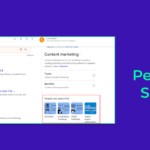Table Of Content
Outbound links can undoubtedly enhance the overall user experience.
However, there are situations where people hesitate when linking to a resource.
For instance, they may link to a competitor’s resource but prefer to keep it confidential. Alternatively, they may not trust a particular website but still choose to link to it.
This is where rel = “noopener noreferrer” comes into the picture.
Through This Article, We Will Educate You On:
- What is rel = “noopener noreferrer”?
- What is rel = “noreferrer”?
- What is rel = “noopener?
- Do you need to add “noopener noreferrer” links separately in WordPress?
- Is rel = “noopener noreferrer” important for SEO?
Let’s Understand rel = “noopener noreferrer” Links

The rel=”noopener noreferrer” attribute comes with outbound or external links, especially when they are opened in a new tab or window.
To be precise, they are used in HTML to specify how a link should behave when opened by the user.
Generally, they have TWO purpose:
- They ensure that when a user clicks on a link, the target page will open in a new tab or window rather than replacing the current one.
- It also ensures that the backlink does not appear as referral traffic in the destination site’s analytics.
Here Is How rel = noopener noreferrer Looks Like:

Let’s dive deeper into the topic and understand it in detail.
What Is rel=noreferrer?
When someone clicks on a link to your site, you, the owner of that site, can see where the traffic came from. But with rel=”noreferrer” in play, that information becomes unavailable.
Now, picture this…
In one of your content pieces, you mentioned your competitor’s resources. But you don’t want to send them the referring traffic.
This is where rel=noreferrer comes in.
All you need to do is add a “rel=noreferrer” attribute to the link. As a result, your competitor will see your mention as direct traffic on their Analytics data…
Instead of a referral link. And they will never know that you have cited their resources.
On the contrary, let’s consider a guy named Alex who runs a cooking blog. He cited a competitor’s resource but forgot to add the “rel=noreferrer” attribute. Result?
His competitor received referral traffic, clearly visible in their Analytics. And they got to know that Alex mentioned their link.
Essentially, people use the “rel=nofollw” tag, when:
- You want to refer to a competitor’s content without disclosing your website as the referrer.
- In case you don’t REALLY trust a particular site, you can still link to it.
- You might want to cite a sensitive page, such as a webmail or private bug tracker to protect user privacy.
- If you don’t want to advertise a private page or a page with confidential information, you can still link to it.
- Finally, you might want to link to a website with which you don’t want to establish a relationship, such as a competitor or a site that doesn’t reciprocate links.
What Is rel=“noopener”?
It’s an HTML attribute that’s added to links so that links will open in a new browser tab or window for the purpose of security.
But why?
The objective is to PREVENT third-party websites to take control of your site. Attackers often use the reverse tabnapping technique to gain control of a website. But what is reverse tabnapping?
Simply put, reverse tab napping is a phishing attack where you click on a link from a legitimate website, and the attacker sends you to a phishing page. Then, they replace the original page with the fake one before you get a chance to go back to the original tab.
How?
They use window.opener.location property to change the URL without changing anything to the user interface. This tricks you into thinking that you are on a trusted website (but you are not). In turn, you end up adding credentials to that phishing site.
[Attackeres use window.opener property to return to the parent window. For example, when window 1 opens another window 2, the property “window.opener” can be used by window 2 to return to window 1.]
How to prevent it?
When you want to link to another website (that you hardly trust), make sure to add the rel=”noopener” attribute. This will prevent the linked website from accessing the window.opener object.
If your website is on WordPress, there’s no need to worry about it. WordPress automatically adds a tag to external links that open in a new tab.
Essentially, adding this “rel=noopener tag adds a further security level.
Do You Have To Add rel=“noopener noreferrer” In WordPress?
If you have added an outbound link that opens in a new tab, WordPress automatically adds the rel=”noopener noreferrer” tag here.
Website owners do this to ensure that people can access the linked page without leaving their site.
Are rel = “noopener noreferrer” Links Important In SEO?
Generally, rel=”noopener noreferrer” links do not have any major impact on ranking. However, as they are part of outbound links, they can play a major role in providing a better user experience.
But There Are Some Common Myths Associated With rel = “noopener noreferrer” Links:
- Myth: Affects Link Juice: Some people think it affects the flow of link equity or “link juice” just like the rel=”nofollow” attribute. But that’s not true. The nofollow attribute is specifically used to tell search engines not to pass PageRank or link equity through a link. On the other hand, rel=”noopener noreferrer” doesn’t affect how search engines crawl, index, or pass authority through links. The use of noopener and noreferrer has nothing to do with the link’s ability to convey ranking signals.
- Myth: Negative Impact on Rankings: Another myth is that using rel=”noopener noreferrer” can negatively impact a website’s search engine rankings. This is unfounded. Search engines don’t actually penalize the use of these attributes, and they don’t view them as negative signals either. The main purpose of these attributes is to ensure security and privacy, rather than being used as indicators of content quality or relevance.
To sum it up, using rel=”noopener noreferrer” is important for web security and privacy, but its direct impact on SEO is not that significant.
However, having a secure and user-friendly website is part of good SEO practices, so attributes that enhance security can indirectly align with SEO goals.
End Note – Practical SEO Advice
So here’s the thing: rel=”noopener noreferrer” doesn’t directly impact SEO. But that doesn’t mean SEOs can just ignore it.
It’s important to understand how it fits into the bigger picture of optimization and website management.
So…
Use Where Appropriate.
When external links open in a new tab or window, it’s a good idea to implement rel=”noopener noreferrer” to improve security and protect user privacy. This simple practice helps safeguard against certain web vulnerabilities without impacting your SEO. So it’s a win-win!
Balance Security and Analytics.
When it comes to your analytics, it’s important to keep an eye on the noreferrer component if referral data is crucial.
In certain cases, going for rel=”noopener” alone might be a smarter move. It ensures security without sacrificing referral data. Of course, the decision should be based on your specific needs and a good understanding of how it impacts analytics and privacy.
“Prevention is better than cure.”
It’s best to take preventive measures to minimize the risk of phishing.
Well, don’t get it otherwise. We are not negating the effectiveness of the “rel=noopner” tag.
But telling you to…
Instead of getting caught up in the minimal SEO effect of these attributes, focus on holistic SEO strategies, such as building high quality links.
So, why not build such links that come with zero risk?
And when talking about high authority niche backlinks, who else other than BloggerOutreach?
With our proven link building blueprint, you can attract those top-quality links that really work!
Read Also: