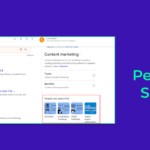Table Of Content
In the race of collecting backlinks, people often neglect backlinks.
Are you overlooking the importance of internal linking? Without any doubt, internal linking is worth your time and effort, if done correctly.
It Comes With Game-Changing Benefits:
- Effective internal linking is pivotal for optimum website crawling.
- They introduce your content to a large number of people by providing exposure.
- Internal Links are beneficial for the website experience.
- With the help of internal links, you can build your website’s architecture.
- They are also helpful in sending signals to websites about the website.
Given the benefits, internal links can give an actionable push to your SEO efforts and promote your content to a broader spectrum.
Being a leading digital marketing agency by heart, we want you to understand the significance of internal linking.
In this article, you will explore expert insights in this space. Before digging deep into the core essentials of this topic, let’s start from the basics.
What Is Internal Linking?

While reading any blog or going through a website, have you ever come across links that redirect you to another page? Certainly, you have!
But often people misconstrue internal links with external links. Unlike external links, internal links redirect users to your own webpage.
Internal links aid both search engines and users to find your content.
When it comes to SEO, internal links tell web crawlers about the top priority page and the least priority page.
Relatable content linking is the key here! Your aim at this point is to link a page that is relevant and has significance.
To reap the benefits of internal linking, you must create linkable content without disrupting the flow of the content.
Click Here To Read Out: 10 Causes Of Google Penalty and How To Fix Them
What Are The Types Of Internal Links?
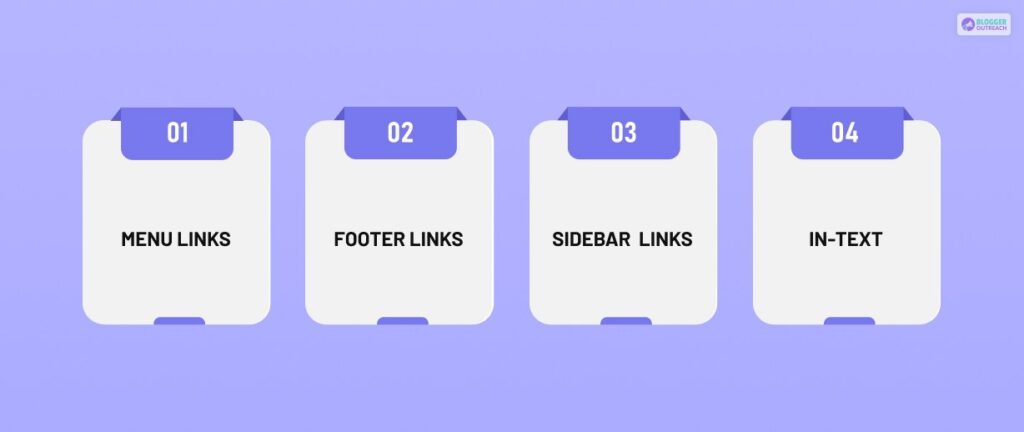
To understand the different types of internal links, you should focus more on identifying the differences among the types.
The most important types of internal links are as follows:
1. Menu Links
You will find these links on the menu bar of a website. Menu links help readers to scan the hierarchy of your website. They talk about services, products, key topics, etc.
We always recommend people add important keywords in their menu links.
As the name suggests, you can find these links in the footer section of a website.
Websites use footer links for navigating and linking to other pages on the website, such as the home page, contact page, or policy page.
3. Sidebar Links
Sidebar links offer users quick access to the most important pages of your website.
They can also link to your blog, shop, or any other page you want to highlight for your users.
Additionally, you can link to specific posts or products for quick access.
4. In-Text
You can find in-text links within the content body. They redirect you to the relevant content within your page.
In-Text links are widely used in blog content pointing to other relevant pages within the site.
Now that you understand the types of internal links, let’s concentrate on how internal links can benefit your SEO.
Significance Of Internal Linking For SEO
The mechanism of interlinking your pages within the website, comes with numerous benefits. The proven benefits of internal links are as follows:
1. Builds Your Website Architecture

Internal links play s a crucial role in building your website’s architecture. By leveraging internal linking, you can add another layer of websites, and content.
They allow you to link pages together and create a network of interconnected web pages. This helps your website visitors navigate your website more easily and quickly find what they are looking for.
You can use them to create a hierarchy of pages and organize content, as well as to highlight related content.
It is also helpful to create redirects, which can help you fix broken links or change the URL of a page.
Finally, internal links can help increase the number of page views on your website, as users may click on an internal link in order to learn more about a topic or access related content.
2. Improve User Experience

Better the user experience, the higher the chances of people getting introduced to your content.
But how can internal links help you to improve user experience?
Internal links allow you to organize your content through topics and subtopics. Through internal linking people find all the necessary information with the comfort of a click. They allow users to jump between related pages without having to search for them.
Imagine you’re reading an article related to SEO types and you got stuck at black hat SEO. you don’t know what it is. What if the article was liked to another article concerning black hat SEO? Yes, we know that would be great and you can do this through internal linking.
Internal links also allow users to stay within the website, which can help reduce the bounce rate and make for a better overall user experience.
Moreover, internal links can also help boost the website’s SEO as the search engine crawlers can easily link between related pages and improve the website’s ranking.
3. Generates More Traffic

When you link to another page on your website, it tells search engines that the page is related to the content on the page you are linking to. This helps improve the ranking of your content in search engine results.
Internal links can also be used to help guide users to other pages on your website that they may be interested in, thus increasing the chances of a user taking an action you want them to take or staying on your website longer.
This is how with the right combination of internal links, you can increase the traffic to your website and improve the user experience.
4. Helps In Crawling

Search engine crawlers, or spiders, scout the web for SEO ranking factors on every individual page. They index this information and determine how your site appears in search results.
The process occurs on a regular schedule, and the crawlers also check out your internal and external links to discover new and updated content.
To ensure that the process of crawling is working efficiently, you should reduce the number of clicks needed to reach your most important pages, and link to target pages from popular content.
Additionally, use categories and tags within your content management system to provide structure for the crawler to follow.
5. Attracts Audience

Internal links provide an effective way to direct visitors to a specific page or topic on your website. This helps to increase website traffic and engagement as visitors are more likely to explore the website further.
Internal links also allow search engines to index your website correctly and rank your pages higher. This is because internal links provide a path for search engine bots to discover and crawl your website quickly. Higher ranks are directly proportional to the number of traffic derived from your website.
Furthermore, providing relevant internal links on your website helps to maintain website structure, as well as helping to inform search engine bots about the content on each page.
6. Improves Engagement

Internal links can help to keep visitors on your website longer and ensure that they get the information they need quickly.
They also ensure that visitors can access more information on the same subject.
To get the most benefit from your internal links, make sure that they are relevant, and up-to-date, and that they point to the most important pages on your website.
This will ensure that your website visitors get the most out of their experience and that your website remains well-ranked in search engine results.
Over To You!
Till this point, you go the exhaustive insights related to internal linking, now it’s time to start implementing.
Time To Learn The Best Practices Of Internal Linking And Make The Most Out Of It.
- Place keywords in your anchor text.
- Always try to link to the important page.
- Keep auditing your internal links.
- Refrain from using identical anchor text for different pages.
The above points will ensure that you’re doing it the right way.
Now it’s up to you how you apply these strategies. We hope that this article has fulfilled your expectations.
For further doubts, feel free to reach out to us.
Read Also: