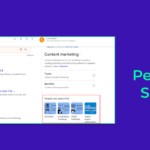Table Of Content
- 1 Google Maps SEO #1 – Claim And Verify Your Google My Business (GMB) Listing
- 2 Google Maps SEO #2 – Choose The Right Categories
- 3 Google Maps SEO #3 – Optimize Your GMB Listing
- 4 Google Maps SEO #4 – NAP Consistency
- 5 Google Maps SEO #5 – Create A Mobile-Responsive Website
- 6 Google Maps SEO #6 – Embed The Google Map On Your Contact Us Page
- 7 Google Maps SEO #7 – Build High-Quality Local Backlinks
- 8 Google Maps SEO #8 – Attract Positive Reviews
- 9 Google Maps SEO #9 – Use Geo-Specific Keywords
- 10 Google Maps SEO #10 – Create Localized Content
- 11 Google Maps SEO #11 – Implement Local Business Schema Markup
- 12 Google Maps SEO #12 – Utilize Google Posts
- 13 Google Maps SEO #13 – Add Relevant Links And Media
- 14 Google Maps SEO #14 – Optimize For Voice Search
- 15 Google Maps SEO #15 – Stay Active On Social Media
- 16 Final Takeaway
Imagine you run a small coffee store named “Exotic Brews” in San Francisco, California. You want people searching for “coffee shops in San Francisco” to find your business easily on Google Maps.
Outranking competitors in local searches can give you an edge in your market.
This Is Where You Need A Robust Google Maps SEO Strategy In Place:
- Higher visibility on Google Maps can increase website traffic as users visit your site for more information.
- For brick-and-mortar businesses, Google Maps SEO can drive more foot traffic to your physical location.
- Additionally, showing up on Google Maps enhances your business’s credibility, indicating that you’re a trusted local option.
Hence, this Improved visibility can translate to more customers, increasing sales and revenue.
Many of you are now thinking –
“I have seen people listing on Google Maps, but I don’t know how to do it rightly.”
Well, it’s absolutely okay! We are here to teach you.
This content piece will teach you the top 15 (most effective) tips for Google Maps SEO. So, let’s begin!
Google Maps SEO #1 – Claim And Verify Your Google My Business (GMB) Listing
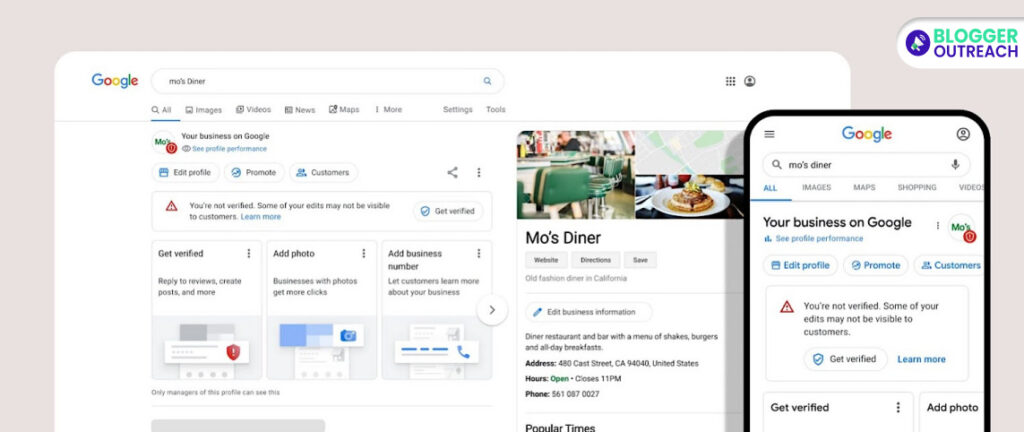
First things first, you need to claim and verify your Google My Business (GMB) listing. It’s a crucial step in the Google Maps SEO process.
When you claim and verify your listing, you provide accurate and up-to-date information about your business, including your:
- Business name
- Address
- Phone number
- Website
This ensures that potential customers can easily find you on Google Maps.
Google Maps SEO #2 – Choose The Right Categories

What to keep in mind while choosing the right categories for your business?
Be specific and accurate in your category selection. This helps Google understand what your business is about and ensures it appears in relevant searches.
Don’t overlook this step—it can make a significant difference in your Google Maps SEO efforts.
Google Maps SEO #3 – Optimize Your GMB Listing
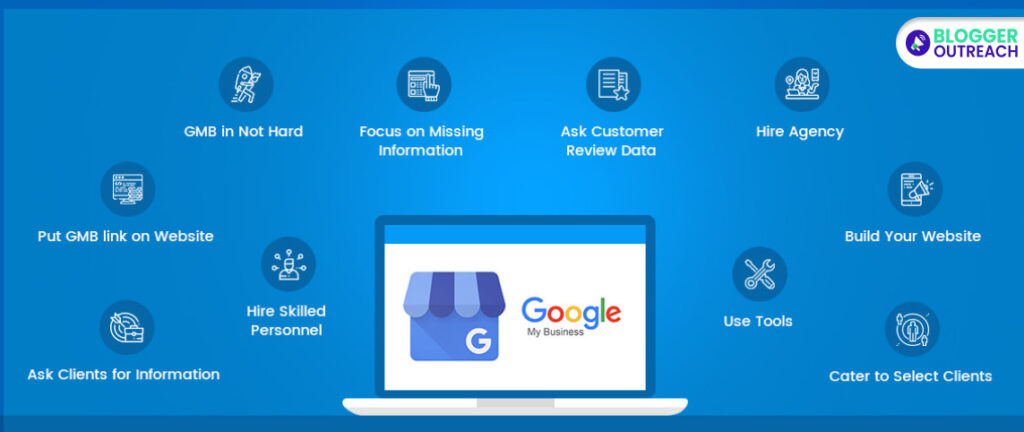
Once your GMB listing is claimed and verified, it’s time to optimize it.
Fill Out Every Field In Your GMB Profile, Including:
- Add your business hours.
- Detailed business description.
- Use attributes to highlight special features like free Wi-Fi, outdoor seating, or wheelchair accessibility.
- Include your website URL.
- If applicable, add links for booking appointments or ordering online. This can boost convenience for customers.
- Enable the messaging feature to communicate directly with potential customers through your GMB listing.
- Encourage customers to ask questions and promptly respond to them in the Q&A section.
- Regularly post updates, promotions, and events. Keep your GMB profile active and engaging.
The more information you provide, the better your chances of ranking higher in local searches.
Google Maps SEO #4 – NAP Consistency

NAP stands for Name, Address, and Phone number. It’s vital to maintain consistency across your website, GMB listing, and other online directories.
Inconsistent NAP information can confuse both Google and your potential customers. Make sure your NAP is accurate and consistent everywhere it appears.
Start by ensuring that your NAP details are accurate on your website. Check for any typos or errors.
Look out for common variations, like St. vs. Street or Rd. vs. Road. Consistently use one format.
Keep the formatting of your NAP information uniform across all online platforms, including your website, social media profiles, and local directories.
List your business in local directories and ensure your NAP details are consistent in all of them. These listings act as validations of your business’s legitimacy.
If you discover discrepancies, manually correct them. Ensure that all your NAP details match precisely.
Google Maps SEO #5 – Create A Mobile-Responsive Website

In today’s mobile-driven world, having a mobile-responsive website is a must. Many people access Google Maps on their smartphones, so your website should provide a user-friendly experience on mobile devices.
A mobile-responsive website ensures that potential customers can easily navigate your site and find the information they need.
Google Maps SEO #6 – Embed The Google Map On Your Contact Us Page
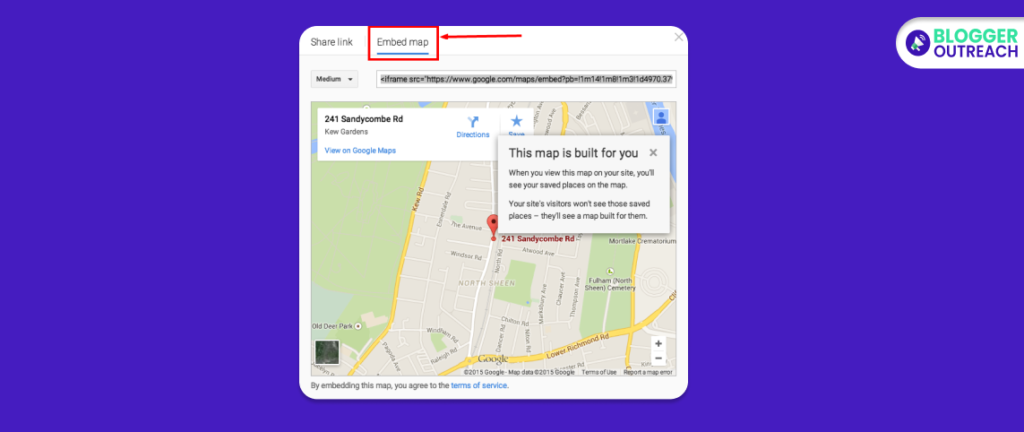
While it’s not explicitly stated that embedding a Google Map in your website will affect your Google Maps SEO ranking, it’s a good practice.
Google may prefer this format to ensure a consistent user experience for its searchers. Likewise, it’s essential for your business to please its customers.
Embedding a Google Map on your Contact Us page can help visitors find your physical location with ease.
Google Maps SEO #7 – Build High-Quality Local Backlinks

Backlinks play a significant role in SEO, including Google Maps SEO. Building high-quality local backlinks can boost your local search ranking.
These backlinks are like recommendations from authoritative local websites and directories, validating your business’s credibility.
- Seek opportunities to secure links from relevant partner sites, industry directories, or service organization websites.
- List your business on local directories like Yelp, Yellow Pages, and TripAdvisor.
- Contribute to local news websites and blogs. They often allow links in your author bio.
- Partner with other local businesses and exchange backlinks on each other’s websites.
- Provide testimonials for local businesses you’ve worked with. They may link back to your website as a show of appreciation.
- Build relationships with local bloggers and influencers. They can mention your business and link to your site.
- Contribute guest posts to local blogs or news websites. Ensure you can include a link to your site in the content.
- Find local blog directories where you can submit your blog and get a backlink.
- If you work closely with customers, discuss the possibility of them mentioning your business and linking to your site.
Google Maps SEO #8 – Attract Positive Reviews

Encourage your satisfied customers to leave positive reviews on your GMB listing.
Positive reviews not only enhance your online reputation but also influence your local search ranking.
Respond to reviews, whether they are positive or negative, to engage with your customers. Show that you value their feedback.
Google Maps SEO #9 – Use Geo-Specific Keywords
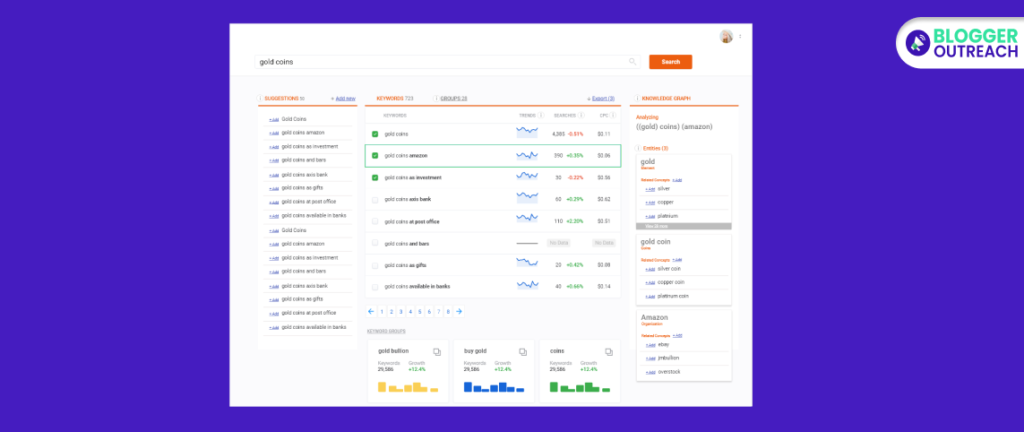
To improve your chances of appearing in local searches, use location-based keywords in your content.
This will help Google recognize the relevance of your business to local search queries.
Using Geo-Specific Keywords For Google Maps SEO Is Vital For Improving Your Local Search Visibility.
- First, identify the specific area or region your business serves.
- Then, research relevant keywords with a local focus. For example, if you’re a bakery in Chicago, consider keywords like “Chicago restaurant” or “best restaurant in Chicago.”
- Include long-tail keywords that contain location-specific terms. Long-tail keywords are more specific and attract highly targeted traffic.
- Integrate these keywords naturally into your website content, including headings, product descriptions, and blog posts. Avoid keyword stuffing; use keywords where they fit naturally.
- Create dedicated landing pages for different locations or areas you serve. Each page should focus on specific geo-targeted keywords.
Google Maps SEO #10 – Create Localized Content

Tailor your content to your local audience. Develop blog posts, news updates, and event announcements related to your location.
This localized content can capture the attention of potential customers in your area and boost your local SEO efforts.
Here Is How To Do It Correctly:
- Know Your Local Audience – Understand your local target audience’s needs, preferences, and interests.
- Local Keyword Research – Research keywords specific to your area. Use tools like Google’s Keyword Planner to find geo-targeted terms.
- Geographic Locations – Mention nearby landmarks, neighbourhoods, and towns in your content to signal local relevance.
- Local Events – Write about local events, festivals, or happenings related to your industry or niche.
- Local News Tie-Ins – Keep your content current by incorporating local news stories or trends when relevant.
- Local Case Studies – Share local success stories or case studies highlighting how your business serves the community.
- Local Testimonials – Include testimonials from satisfied local customers. Testimonials with location details add credibility.
- Location-Specific Tips – Offer advice or tips related to your industry with a local twist.
- Local Guides – Create guides related to your field but specific to your area, such as “Best Hiking Trails in [Your City].”
- Local Language – Incorporate local language or slang that resonates with your target audience.
Google Maps SEO #11 – Implement Local Business Schema Markup

Utilize structured data markup (schema) on your website to provide search engines with additional information about your business.
When structuring content, including business information, search engines like Google prefer consistency. This led to the development of schema markup.
Local Schema helps businesses encase their content with code, making it easier for Google to crawl and index.
It covers similar details found in a Google Business Profile, which Google cross-references.
The easier it is for Google to confirm your location, the more likely your business will stand out on Google Maps.
Google Maps SEO #12 – Utilize Google Posts

Google Posts is a feature within GMB that allows you to regularly post updates, promotions, and events.
These posts appear in your GMB profile and can engage potential customers.
By keeping your GMB profile active and informative, you increase your chances of attracting local visitors to your business.
Google Maps SEO #13 – Add Relevant Links And Media
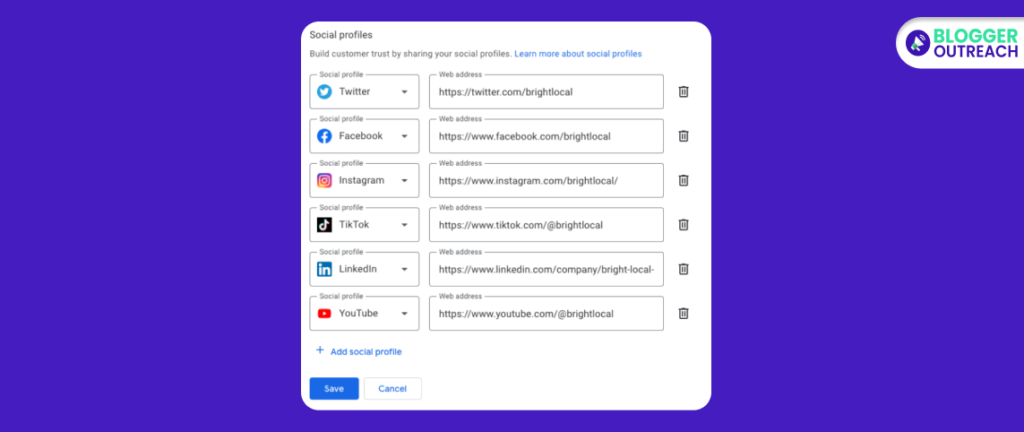
Google Maps SEO is quite similar to traditional SEO. Google loves pages that are active, well-maintained, and filled with relevant content.
To Enhance Your GMB Profile, Add A Variety Of Content Types, Such As:
- General updates about your company.
- Events you may be hosting.
- Special deals.
- Videos, photos.
- Links to timely blog posts.
Fresh and engaging content can help your local search rankings.
Google Maps SEO #14 – Optimize For Voice Search

Voice search is becoming increasingly popular, especially for local queries. To optimize for voice search, use natural language and long-tail keywords in your content.
Think about how people might phrase their search queries when using voice assistants like Siri or Google Assistant.
Tailoring your content in this way can help you capture more voice search traffic.
Google Maps SEO #15 – Stay Active On Social Media

Maintaining an active presence on social media platforms indirectly impacts your local SEO.
It increases your brand’s online visibility and engagement, which can have a positive effect on your Google Maps SEO efforts.
Social media is a valuable tool for connecting with your local audience and building your online reputation.
Final Takeaway
If we have to summarize these 15 strategies shared above – it’s all about user experience.
Google will improve your visibility and ranking when they think you are the best for their business.
Moreover, when you build high-quality local backlinks, you also build meaningful relationships. Plus, it boosts your ranking and online exposure.
If you want to grow local visibility with high authority local links, partner with a reputed SEO agency.
Read Also: