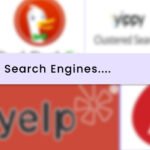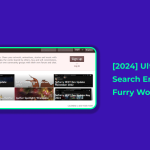Table Of Content
Good News!
After months of testing, Google’s related topics filter has been launched on a desktop.
Here is what the search engine giant said on Twitter:
“Last December, we made it easier on mobile to explore topics related to your search. Now this is available to all desktop users searching in English in the US. Related topics appear alongside filters at the top of the search results page. Here’s how it works.”
Here Is What The Menu After Incorporating The Filter Menu👇

They Have Further Added The Following To Their December Post:
“Both topics and filters are shown in the order that our systems automatically determine is most helpful for your specific query. If you don’t see a particular filter you want, you can find more using the “All filters” option, which is available at the end of the row.”

What To Expect?
Google is always trying out new things with its interface. They recently introduced a new feature called SGE and are making smaller changes, like adjusting how images are displayed.
These updates could affect what you see and click on when you use Google’s search engine on your desktop.
Whatever the change, it is intended to provide an optimum user experience. It’s always interesting to see what changes they come up with next!