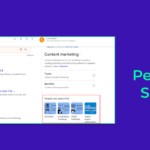Table Of Content
When dealing with HTTP status codes, you might encounter “422 Unprocessable Entity.” But what does this code mean? How do you fix it if you discover anything related to this?
This Guide Helps In Understanding:
- 422 unprocessable entity status code
- Simplifying 422 errors
- How to fix it (pro tips inside)
The 422 Unprocessable Entity Status Code
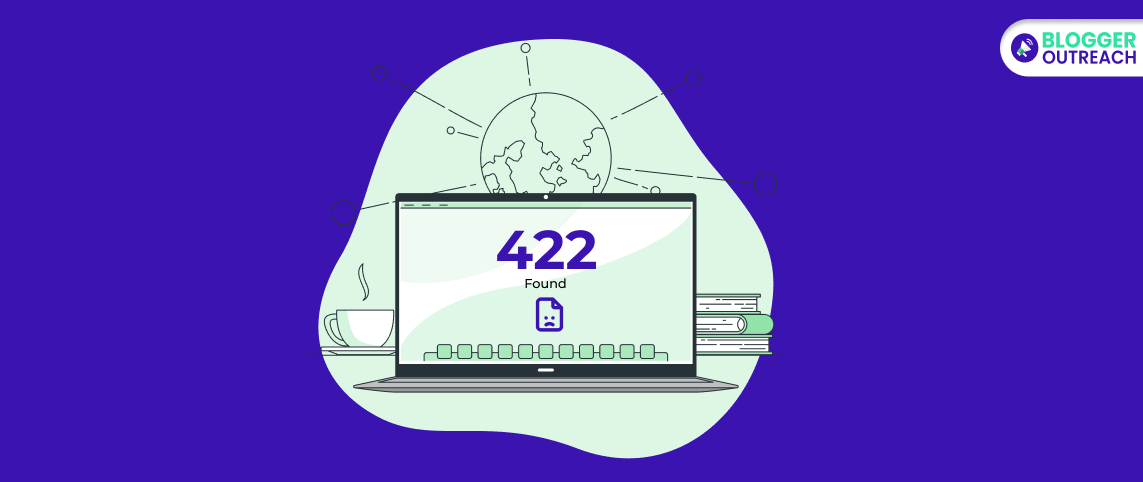
HTTP status codes are a web server’s way of communicating with the user about the status of a web page. These three-digit codes, like 404 (Not Found) or 200 (OK), clearly signal what’s happening under the hood when a user interacts with a web page or an API.
The 422 Unprocessable Entity status code is a relatively new addition to this spectrum, introduced by the WebDAV extension to HTTP in 1999. The message board says,
“Hey, your input data is problematic, and it stops me from processing your request.”
What Is The 422 Status Code?
The 422 status code, known as “Unprocessable Entity,” is vital in Web Distributed Authoring and Versioning (WebDAV).
It deals with remote editing of web content, letting users work on documents together online.
If the server faces issues with the entity’s details, like format errors or missing fields, it shows a 422 error.
This highlights the need for accurate data submission. It shows the server can’t handle a request due to meaning errors, not syntax ones like the common “400 Bad Request” status.
Knowing how to use the 422 status code in WebDAV is key for developers and content managers to solve issues in remote web content editing.
When To Expect A 422?
This error means there’s a problem in how you filled out forms, enter data, or use a web service. For instance, a date may not match the API’s format or a required field could be empty. It’s like a smart grammar check that stops when your text doesn’t make sense.
The Root Of The Error
The 422 error happens when the server checks data upfront to avoid issues later. It ensures only correct data is used, keeping things safe and secure.
Common 422 Error Origins
Understanding where these data maladies come from is half the battle in troubleshooting them. Here are the usual suspects:
(i) Data Format Delinquencies
This culprit might be the most common. If the data you’re sending isn’t in the correct format, the server won’t be able to understand or process it. This can be something as simple as the wrong date format, or a much more intricate issue like sending an image instead of a document where text is expected.
(ii) Value Validation Violation
Sometimes it’s not the format that’s off but the content. If a field expects a positive number and you send “-2,” that’s a data value issue. Similarly, inputting an ambiguous email address can trigger a 422. It all comes down to the server’s rules about what’s considered valid input.
(iii) Rule Refraction
Servers don’t just sit around awaiting input. They’ve got standards to uphold. If your data violates any of these predefined rules — like a password not meeting length or complexity requirements — expect a 422 to halt the process.
How To Fix The 422 Status Code Error?
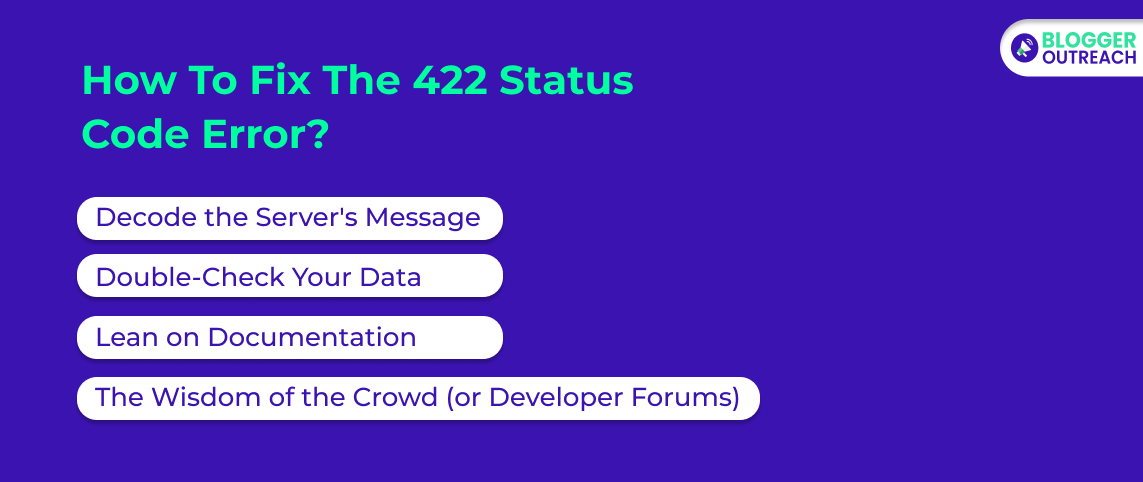
Encountering a 422 error isn’t the end of the road; it’s just a nudge to refine your data submissions. Here’s a map for navigating your way out of this territory.
(i) Decode The Server’s Message
A significant first step to resolving 422 issues is obtaining clear error messages from the server. It’s like having a conversation without being able to hear the other person’s responses; without knowing what’s wrong, you’re just guessing.
(ii) Double-Check Your Data
Before you stress the server, stress test your data. Ensure that every field is correctly inputted and that you adhere to all formatting rules. Precision at your end minimizes perplexity at the server’s end.
(iii) Lean On Documentation
When you’re interacting with APIs, your lifeline is the documentation. It’s the rulebook for what and how to play the API game. If you’re getting a 422 error, odds are the API’s guidelines have the solution.
(iv) The Wisdom Of The Crowd (Or Developer Forums)
Don’t be afraid to ask for help. Online communities and developer forums can be invaluable resources when you’re grappling with a stubborn 422. Someone out there has likely wrestled with a similar issue and come out the other side with a solution to share.
(v) Pro Tips To Fix 422 Status Code Error
You have a process above, but more smart strategies exist to fix those errors.
Repairing A Corrupted WordPress Database
Database corruption can happen when updating plugins, themes, or WordPress itself, leading to errors like the 422 Error. You can fix this by using a plugin called WP-DBManager. It simplifies the process of repairing the database. This tool lets you improve all tables directly from the WordPress dashboard, which can help resolve the 422 Errors caused by database issues.
If you can’t access the dashboard because of an error, fix it by repairing the database using phpMyAdmin in your hosting control panel. Select and repair all database tables to ensure any issues are resolved.
Identifying Files With Semantic Code Errors
If the 422 Error continues even after trying to fix the database, the problem might be in the WordPress files. Turn on WordPress debug mode to see error logs. This helps pinpoint which files are causing the issue. Edit the wp-config.php file to activate debug mode and check the log for errors, including problems in specific files.
Hosting services such as Kinsta provide tools to help fix WordPress errors like the 422 Error. You can use these tools to find and solve issues on your website. This might mean changing a file with mistakes or using a standard WordPress file instead.
In Summary
The 422 error is friendlier than most — it’s not the server’s fault; it’s the data itself.
Knowing HTTP status codes and how to handle them is valuable for website or web service management.
It clearly understands HTTP responses, including the tricky 422 Unprocessable Entity.
Read Also: