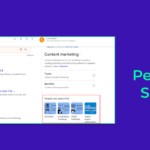Table Of Content [hide]
Yes, the 302 status code can have an impact on SEO. When a page is temporarily redirected using a 302 status code, search engines may still index the original URL instead of the redirected one.
BUT…If this happens for a longer time…
…it can lead to duplicate content issues and dilute the SEO value of the redirected page.
Therefore, it is essential to have a thorough understanding of the subject matter. We will do the same in this guide.
Here, You Will Learn:
- What is the 302 Status Code?
- When 302 Error Occurs?
- An SEO’s Perspective on 302 Status Codes.
- How to Find and Fix 302 HTTPS Errors?
So, let’s start
First, Let’s Understand 302 Status Code

A 302 status code is a temporary redirect status code in HTTP. It indicates that the requested resource has been temporarily moved to a different location.
It’s like your house is under construction, and you have rented another home for the time being.
Unlike a permanent redirect (301 status code), which indicates a permanent move…
…302 redirect signals that the redirection is temporary and the original URL may be reinstated in the future.
How Does A 302 Status Code Impact SEO?
On the one hand, it can benefit you. How? The temporary redirection won’t let your ranking drop for the time being.
On the other hand, if it is NOT temporary or configured improperly, it can break your SEO. Wondering how? Basically, this redirection can lead to broken links and duplicate content issues. Moreover, this redirection does not pass any link juice as the algorithm knows it will not stay for long.
But Why Would A Website Use A 302 Redirect Instead Of A 301?
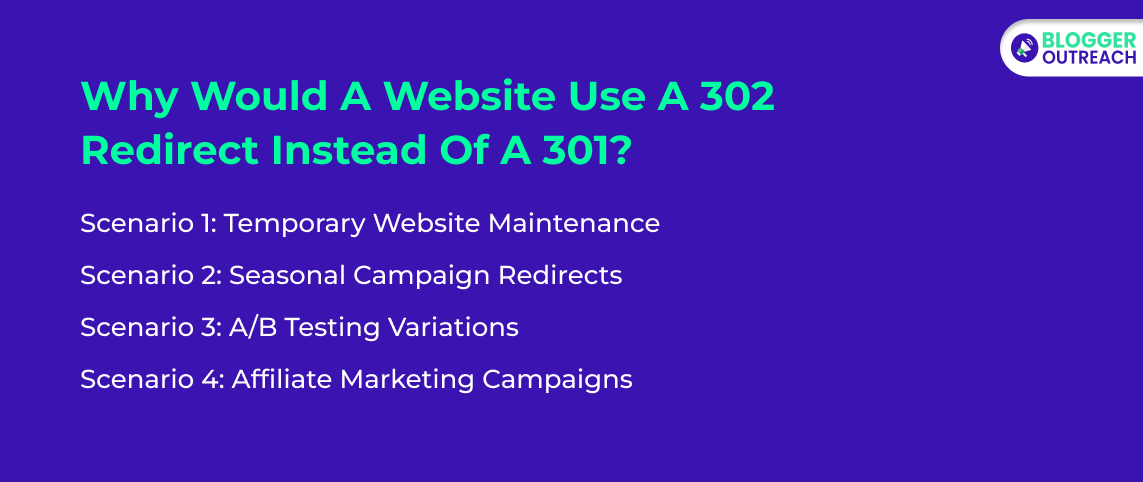
Well, there are various scenarios where a temporary redirection is more appropriate:
Scenario 1: Temporary Website Maintenance
Imagine you’re visiting your favorite online store, but instead of the usual homepage, you’re redirected to a temporary maintenance page. This scenario often involves a 302-status code, indicating that the website is undergoing maintenance, and users are temporarily redirected to a placeholder page until regular service is restored.
Scenario 2: Seasonal Campaign Redirects
During the holiday season, retailers often launch special promotions or sales events. To direct users to dedicated landing pages showcasing festive offers, websites may employ 302 redirects. These temporary redirects ensure that users seamlessly access holiday-themed content without disrupting the site’s overall structure.
Scenario 3: A/B Testing Variations
Web developers frequently use A/B testing to compare different versions of a webpage and determine which performs better. In this scenario, a 302 redirect is utilized to temporarily direct some of the traffic to the tested alternative version. This allows developers to gather data and insights without altering the original URL permanently.
Scenario 4: Affiliate Marketing Campaigns
Affiliate marketers often leverage 302 redirects to track and manage affiliate links effectively. When a user clicks on an affiliate link, they may be redirected through a temporary URL (using a 302-status code) before landing on the destination. This enables marketers to accurately track clicks and attribute them to specific affiliate campaigns.
But When Does A 302 Error Occurs?
Sometimes, you must monitor your 302 redirects. Otherwise, it can lead to an error caused by:
- Redirecting users to the wrong source (where they should not be).
- When the configuration error is related to your redirects or too many redirects on a loop.
Given these points, you might wonder why it matters in SEO.
We have already shared a short explanation in the introduction section. Well, let’s address this in detail.
Okay? Now, let’s quickly go to the solution.
How Do You Fix HTTP 302 Errors?

Encountering an HTTP 302 error can be perplexing, but fret not! Let’s uncover the steps to identify and resolve these issues effectively.
1. Validate Redirects
HTTP 302 responses are typically not errors. They’re often used for temporary redirections, which are valid configurations. It becomes an error when redirects are misconfigured or cause redirect loops. First, double-check which URLs generate the HTTP 302 codes to determine if the redirect is appropriate.
2. Inspect Plugins
Plugins, especially redirect managers and SEO tools, are common culprits behind 302 errors. Check each relevant tool installed on your site for misconfigurations or conflicts between plugins.
3. Verify WordPress URL Settings
Misconfigurations in WordPress URL settings can also trigger HTTP 302 errors. Ensure that the WordPress Address (URL) and Site Address (URL) fields match. Discrepancies can lead to unexpected redirects.
4. Examine Server Configuration
Misconfigured servers can sometimes cause 302 redirect errors. If your host uses Apache, inspect the .htaccess file for any RewriteXXX directives that may be causing unwanted redirects. Comment on any problematic directives and reload the page to check if the issue persists.
5. Seek Support From Your Web Host
If all else fails, don’t hesitate to contact your web host for assistance. Troubleshooting HTTP 302 errors beyond basic configurations may require technical expertise. Your web host’s support team can provide guidance and resolve complex issues effectively.
Bottomline
Unquestionably, the 302 status code holds importance in SEO. So, the next time you see any error related to it, fix it correctly.
It is important to remember that the 302 status code is temporary. Therefore, follow these instructions.
Read Also: