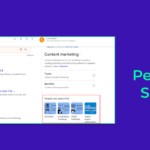Table Of Content
- 1 Why Cold Email Outreach?
- 2 What Are Your Goals?
- 3 Identify The Right Email Marketing Platforms
- 4 Identify And Segment The Right Prospects
- 5 Build An Email Marketing List From Scratch For Email Outreach Campaign
- 6 Set Up Your Campaign
- 7 Automate Email Outreach With Autoresponders
- 8 How To Create An Effective Autoresponder Series
- 9 5 Actionable Email Outreach Templates
- 10 Conclusion
In a world where instant message services come and go, email is the one constant that people can count on. It has outlived all internet correspondence, making it a favourite means of communication for many. Therefore, it’s not much of a surprise that email outreach remains one of the most effective ways to connect with leads and eventually turn them into customers.
Generating buzz and closing deals without any leads in the pipeline is a challenge faced by sales, marketing, and PR executives. Whether you are trying to get influencers to read the latest blog posts or bootstrapping, effective email outreach can open up new opportunities for your business.
This guide explores this problem and shows you how to build a successful email outreach campaign from scratch.
Why Cold Email Outreach?
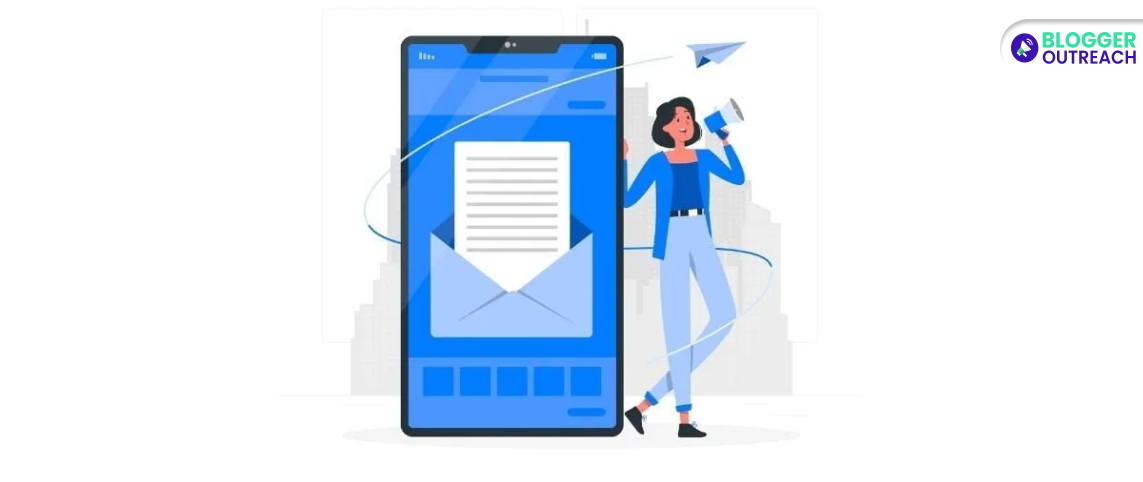
The increased popularity of social media has some marketers thinking that email will die out soon. However, that is not the case for the next several years. It may be old school, but there is a very negligible number of people who go a day without checking their email. That said, there are multiple reasons why email outreach remains a popular marketing solution.
- Affordable: It saves money by eliminating the cost of executing and sending out printed pamphlets. You can send messages to 100 contacts with a single click, and it won’t cost you much.
- Efficient: Email is time-efficient, hence easy to scale up and optimize.
- Appeal: The Written word is far more appealing than the spoken word. The freedom to attach documents, pictures, memes, links, and more makes messages more lucrative and lively.
- Targeted Audience: A major advantage of emails is that they can be automated. This makes them particularly more fruitful when targeting a specific group. You can specify the target audience based on different factors like age, geography, income, and job.
- Interactive: Emails can be tailored to your target’s needs using graphics, videos, pictures, quizzes e.t.c. They are more interactive compared to waiting for prospects to find your website.
What Are Your Goals?
Any good marketing campaign starts with identifying goals. After all, you cannot win a fight if you don’t know what you’re fighting for. Before you rush out and put an idea into action, it’s important that you slow down and think about what you’re trying to achieve.
Common Goals For An Email Outreach Campaign Are Listed Below:
- Boost engagement with content.
- Welcome new subscribers and build a relationship with them.
- Segment subscribers and create more targeted campaigns.
- Drive sales and promote new products.
- Drive traffic to your website.
- Re-engage subscribers who have been inactive.
- Nurture existing readers by providing value.
Identify The Right Email Marketing Platforms
CRMs often provide email marketing features, but these aren’t the best for building self-sustaining outreach campaigns. You need a dedicated email marketing service provider with autoresponders and other advanced features. A few popular options include:
(i) GetResponse
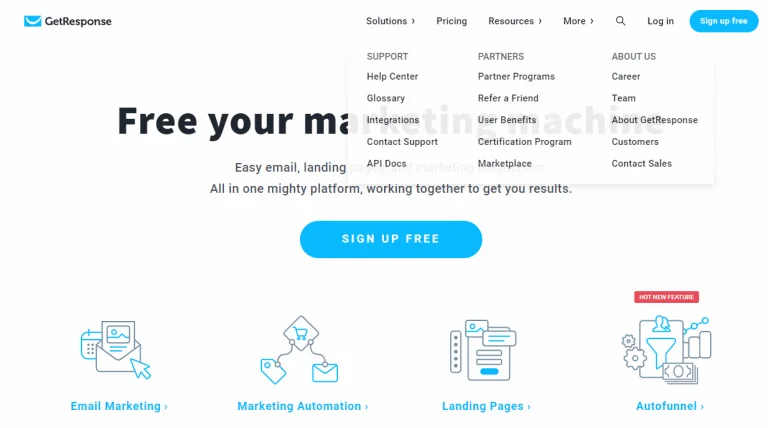
GetResponse is easy to use, affordable, and imports your list in seconds. It offers more than 500 email templates, all of which are optimized for mobile devices. Its ease of use makes it popular among beginners looking to use autoresponders, send out newsletters, and do email outreach.
GetResponse makes things easy for advanced users too. You can split-test the body content or do custom integration using API. Specific features offered include landing pages, single opt-ins, good deliverability rates, time travel, and mobile inbox previews.
GetResponse also offers multiple third-party integrations like Paypal, Zendesk, WordPress, Shopify, and SalesForce. Packages cost as low as $15/month, and discounts are offered with annual/biannual plans.
(ii) MailChimp
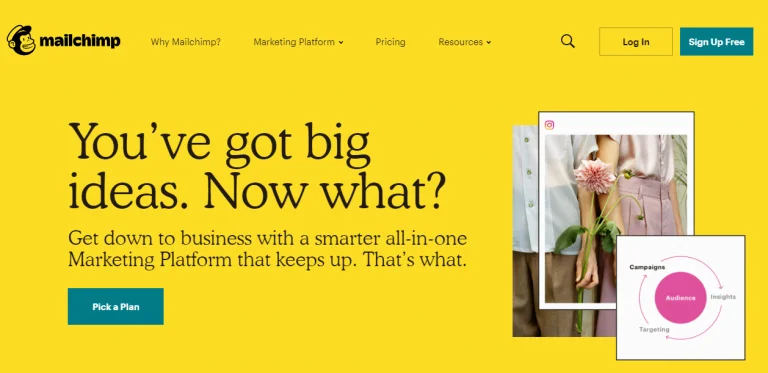
MailChimp is an incredible tool for autoresponders, newsletters, and email outreach purposes. It allows users to send targeted emails, track progress, incorporate social media ad campaigns, design email templates, and integrate major e-commerce platforms. The user interface is well-designed and easy to use.
Perhaps what sets MailChimp apart is that they are the only email marketing platform to provide a 100% free package. While it doesn’t allow access to advanced features like autoresponders, it offers a good starting point for those who don’t know much about email outreach. It is great for sending newsletters to a few hundred contacts.
There are two payment options i.e. monthly and pay-as-you-go. The latter is good for sending emails sporadically.
There are several integrations you can make with MailChimp. You can connect the service to LeadPages, HubSpot, WordPress, InstaPage, and other popular marketing tools.
The main downside is that MailChimp forces users to double opt-in i.e. subscribers have to opt-in on your website and confirm their email address to join your list. While a sensible rationale, double opt-in can have a negative impact on the size of your list.
(iii) ActiveCampaign
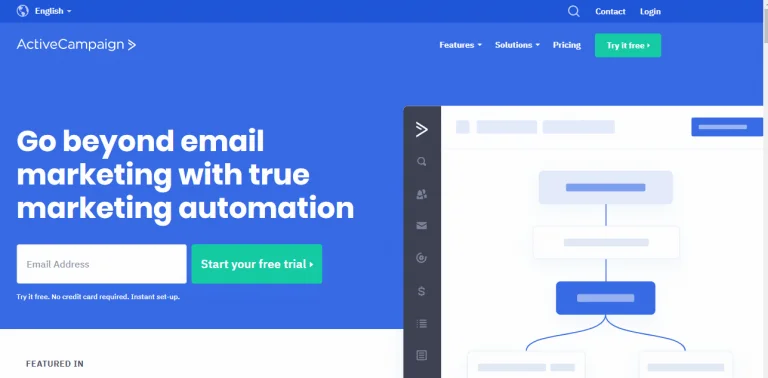
ActiveCampaign is another feature-packed email marketing (email outreach) and automation platform. While affordable and easy to use, what really sets it apart is that it comes with its own CRM system for lead management and marketing automation. At affordable rates starting at $9/month, ActiveCampaign is reasonably priced.
Marketing automation allows you to create pre-built sequences of emails for your email outreach and send them to subscribers who meet certain criteria. It makes it easy to build targeted campaigns based on their behaviour on your site
ActiveCampaign also allows you to add conditional to emails and personalize them using information collected from subscribers. Customer support is quite incredible, with responses to tickets coming in after less than an hour. The Zapier Integration feature comes in handy when you want to connect to 1000+ services including SalesForce, Acuity Scheduling, EverNote, QuoteRoller, and GotoWebinar.
Identify And Segment The Right Prospects
Purchasing email contacts is a shortcut that marketers shouldn’t take. Additionally, you should not add contacts from business cards you got from a conference. The reason why these methods don’t work is that your emails are basically spam in email outreach and don’t benefit your business in any way. Anyone who doesn’t opt-in for your email list specifically has no intention of purchasing from you.
To build your email list for email outreach, start by importing contacts of existing customers to the preferred marketing platform.
Here Are More Ideas On How To Gather Contacts:
- Ecommerce Platform: Your ecommerce platform will have information about existing customers. Depending on the platform, the method of exporting that information will vary. Check whether your email marketing solution allows you to integrate your ecommerce platform.
- Email Accounts: Another place to look for contacts would be your current and former email accounts. A Webmail account makes it pretty easy to export contacts in CSV format.
- Contact Management System: Contact management applications often sync with your mobile devices and social media, allowing you to get all contacts in one fell swoop.
- CRM: Fairly popular CRM integrates with email marketing services, making the exportation of contacts in CSV format easy.
Build An Email Marketing List From Scratch For Email Outreach Campaign
- Make Subscription Easy: Including a call to action at the bottom makes it more convenient for visitors to subscribe, especially if they are coming from promoted content or targeted ads.
- Post Compelling Content: Creating relevant content and posting it on your site can go a long way towards building an email list. It is a slow way to build a subscription, but those who sign up have an invested interest in your email campaigns.
- Facebook Call To Action: Facebook is one of the most popular social media platforms. It has a call to action button that allows prospects to sign up for an email list. This feature is available for company profiles only and appears at the top of the page, alongside the like button.
- Relevant And Gated Assets: This is particularly effective for B2B email campaigns. You can make assets like white papers, research reports, case studies, and more for prospects who provide an email address.
- Promotions For Subscriptions: New subscribers can get discounts on their next purchase or free shipping. You can choose any promotion to build a list and drive sales at the same time.
The main reason for segmenting your email list is that it allows you to instantly send targeted emails based on demographics, interests or other characteristics. Depending on the nature of your business, there are multiple factors to consider when segmenting an email list.
- Firmographics: These refer to company characteristics like headquarters, number of employees, and industry revenue. They are particularly handy when it comes to sales or B2B marketing.
- Demographics: These include data points that are specific to individuals like age, background, title, gender, and language.
- Amount Spent: Customers who hit a certain threshold get benefits or discounts.
- Time Since Last Purchase: A good way to win past customers before they go cold is to offer them incentives. You can also preview upcoming sales or announce new merchandise.
- Email Engagement: Send abbreviated bi-weekly newsletters to your subscribers, with news of what has been trending during that period.
Set Up Your Campaign
Only the text format mail campaign looks clean but if we design a template with a clean header, body, and footer then it makes a great impact on the users. Below, some tips are there so that you can create a template design.
(i) Header
It is important that the email comes from a personalized account. Rather than use your company name, a name that links back to the actual sender elicits a better response.
The subject line is a critical component because it gets emails opened. It should spark curiosity and generate interest. In addition, it should sound too salesy or get flagged as spam.
The preheader appears under the subject line and includes a call to action. It is often considered an extension of the subject line.
(ii) Body
Getting recipients to open your email is half the battle. You need to get them to click links on your page, and a combination of textual and visual representation will improve your chances of success.
Instead of talking to your subscribers, have a conversation with them. Use their language and address their issues. This shows authenticity and elicits reactions.
It is also important that you keep the email short, clear, and direct. You are not writing a bestseller novel and subscribers don’t have all day to read your emails.
Switching templates mid-campaign will have a negative impact on the results. A few variations are allowed, but consistency is crucial since readers should know what to expect.
Most marketers put a call to action at the bottom of the email. However, putting multiple CTAs across the email gives your subscribers several options to click through. Phrasing them differently ensures you don’t sound too salesy.
The conclusion is where you affirm your mission and welcome readers to engage with you on other platforms. Include your company’s physical address and unsubscribe links in accordance with federal laws. Buttons that link to your Twitter, Instagram, Facebook, and other social media accounts are a must.
Automate Email Outreach With Autoresponders
By now, you have grown your email list to epic proportions, segmented it, and learned how to send effective emails. Congratulations! The next thing you have to do is automate the outreach campaign and turn it into a money-making machine.
An autoresponder is one of the most powerful marketing tools used by website owners. It allows one to engage their subscribers, build relationships and successfully convert prospects to buyers. The best part about using autoresponders is that it gives you more time to focus on other aspects of the business.
So what is an autoresponder?
It is a sequence of emails that are sent to a segment of prospects automatically.
There are two main reasons why an online business requires an autoresponder. For starters, they provide valuable information and teach prospects how to make informed decisions. Autoresponders also help turn prospects into customers by building a know, like, and trust before proposing a purchase.
How To Create An Effective Autoresponder Series
Manually replying to everyone is a time-consuming affair. Top marketers deal with lakhs of email subscribers. In that situation, it is not possible for you to reply to everyone manually. This is where Autoresponder comes in. So, let’s see how Autoresponder helps in successful email outreach…
(i) Goal For Autoresponder
While there are endless possibilities when it comes to the goals of your autoresponder, here are four main objectives you can choose.
- Welcome Sequence For New Subscribers: The most common use for transponders is sending new subscribers a welcome message. An email could contain a thank you for subscribing, a free download, and a call to action to read popular posts.
- Promote Upsells And Cross-Sells: You can set an autoresponder sequence for when customers make a purchase. For instance, you can offer tripods and lenses to customers who buy a camera. If you sell perishable or disposable products, you can send offers for new items when they are due for another purchase.
- Make Sales On Autopilot: This is common among information marketers, software companies, and service providers. It may involve a sequence of free educational emails with invites to webinars, education videos, and follow-ups to sell product information.
(ii) Map Out An Autoresponder Sequence
To draft an outline for your autoresponder sequence, it is important that you decide how long you want it to be. Other factors that determine its length include subscriber segments and preferences.
If running a huge sale that is about to end, three or four emails each day will suffice. Otherwise, two or three emails every week will do.
The idea is to find a perfect balance between value and sales. You can use the 80/20 rule, where you send 20% sales emails.
(iii) Write Emails That Convert
This is the hardest part of setting up an autoresponder sequence. While it’s best to outsource it to a copywriter, here are a few things to remember if doing it yourself.
- Focus On Readers: The emails should address your subscribers’ problems and offer solutions. Marketers make the mistake of just talking about how great their products are, and this is not enough to elicit clicks or purchases.
- Spend a significant amount of time polishing your subject lines, and ensure they spark curiosity.
- Personalization Is Important: Personalizing autoresponder emails makes them more valuable to your readers. In addition to inserting the subscriber’s first name, you need to tailor the content to their actual needs.
(iv) Track And Improve
An autoresponder sequence is not something you build and simply forget about it. It is important that you monitor the progress of your efforts, and identify areas that need improvement.
What about the click-through rates? Do readers take the actions you want them to after opening emails? A low click-through rate could mean that the body of your emails needs to be more effective. It could also mean that the body isn’t relevant to the subject line, the call to action is not clear enough, or the links aren’t easy to find.
You lose potential customers when the unsubscription rates are too high. Check for reasons why they subscribed in the first place, and if your emails deliver on that promise.
5 Actionable Email Outreach Templates
By now, you have all the strategies at hand. Now is the time to put them into action. The following are five outreach templates you can use as a guide.
1. Cold Outreach For Sales

Subject Line: “Unlock Growth Opportunities with [Your Product/Service]”
Hi [Recipient’s Name],
I hope this email finds you well. I’ve been following [Recipient’s Company], and I’m impressed with your recent achievements in [mention something specific].
As a [Your Position] at [Your Company], I wanted to share a valuable opportunity with you.
[Your Product/Service] can help [Recipient’s Company] increase [specific benefit like revenue, efficiency, etc.]. In fact, [mention a relevant success story or statistic] with our solution.
I’d love to offer you a personalized demo to show how we can achieve similar results for [Recipient’s Company]. Would you be available for a quick call next week?
Best regards,
[Your Name]
[Your Contact Information]
2. Follow-Up Email

Subject Line: “Quick Follow-Up: Enhancing [Recipient’s Company] Operations”
Hi [Recipient’s Name],
I hope you’re doing well. I wanted to follow up on my previous email regarding how [Your Product/Service] can benefit [Recipient’s Company].
We’ve helped [similar companies/industry leaders] optimize their [specific benefit] by [mention another success story or statistic].
Is there a convenient time for you to connect and explore how we can do the same for [Recipient’s Company]?
Best regards,
[Your Name]
[Your Contact Information]
3. Content Sharing Email
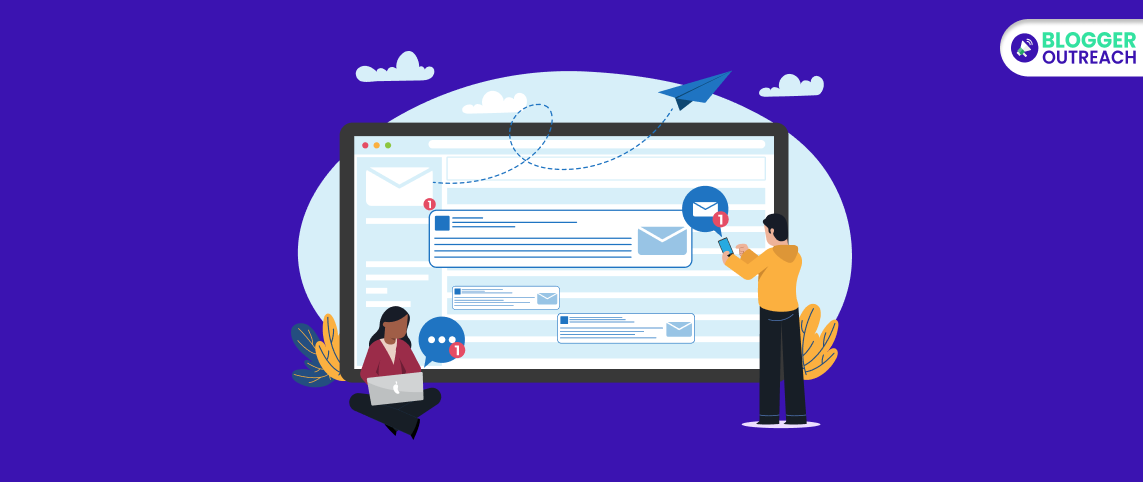
Subject Line: “Resource: [Topic] Guide for [Recipient’s Company]”
Hi [Recipient’s Name],
I recently came across a comprehensive guide on [relevant topic], which I believe could be valuable to [Recipient’s Company]. It covers [specific benefits or insights] that could enhance your [specific area of interest].
You can access the guide here: [Link to the resource]. I think you’ll find it beneficial for [specific reason].
If you have any questions or need further information, please don’t hesitate to reach out.
Best regards,
[Your Name]
[Your Contact Information]
4. Request For Feedback

Subject Line: “Your Insights Matter to Us, [Recipient’s Name]”
Hi [Recipient’s Name],
At [Your Company], we highly value the opinions of our clients and partners. We’d greatly appreciate your feedback on your experience with [Your Product/Service].
Your insights will help us continue to improve and provide the best solutions. Please take a moment to complete our brief survey [Link to the survey].
As a token of our gratitude, respondents will be entered into a drawing to win [incentive, e.g., Amazon gift card].
Thank you for your time and continued support.
Best regards,
[Your Name] [Your Contact Information]
5. Referral Request Email

Subject Line: “Do You Know Someone Who Can Benefit from [Your Product/Service]?”
Hi [Recipient’s Name],
I hope you’re well. I wanted to reach out and ask if you might know of any colleagues or contacts who could benefit from [Your Product/Service].
Based on your experience, I believe your recommendation could be invaluable. If you have someone in mind, I’d greatly appreciate an introduction or referral.
Thank you in advance for your support. Feel free to share their contact information, and I’ll take it from there.
Best regards,
[Your Name]
[Your Contact Information]
Note: Remember to personalize these templates by using the recipient’s name and other relevant information. Also, be concise, use simple language, and make sure the email provides a clear benefit to the recipient.
Conclusion
That is all there is to email outreach campaigns. You build a list, segment it and automate the entire campaign. There are many tools at your disposal, and you can always take advantage of our email outreach service. In addition to growing an email list, we automate the campaigns and keep tabs on them to ensure they continue to deliver exceptional results.
Read Also: