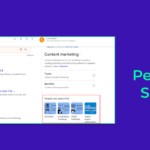Table Of Content
Have you ever found yourself grappling with the dilemma of fixing 404 errors arising from inbound links?
Fear not; Fortunately, Google’s very own John Mueller has weighed in on this matter.
In fact, he has offered practical guidance on when it’s useful to address these errors and when it might just be a waste of your valuable time.
Where does this advice come from?
In response to a Reddit inquiry about free ways to identify broken links.
So, here are Mueller’s insights on diagnosing broken inbound links and resolving them.
“If you want to see which links to your website are broken & “relevant”, you can look at the analytics of your 404 page and check the referrers there, filtering out your domain. This brings up those which actually get traffic, which is probably a good proxy. If you have access to your server logs, you could get it in a bit more detail + see which ones search engine bots crawl. It’s a bit of technical work, but no external tools are needed, and likely a better estimation of what’s useful to fix/redirect. Keep in mind that you don’t have to fix 404 pages, having things go away is normal & fine. The SEO “value” of bringing a 404 back is probably less than the work you put into it.”
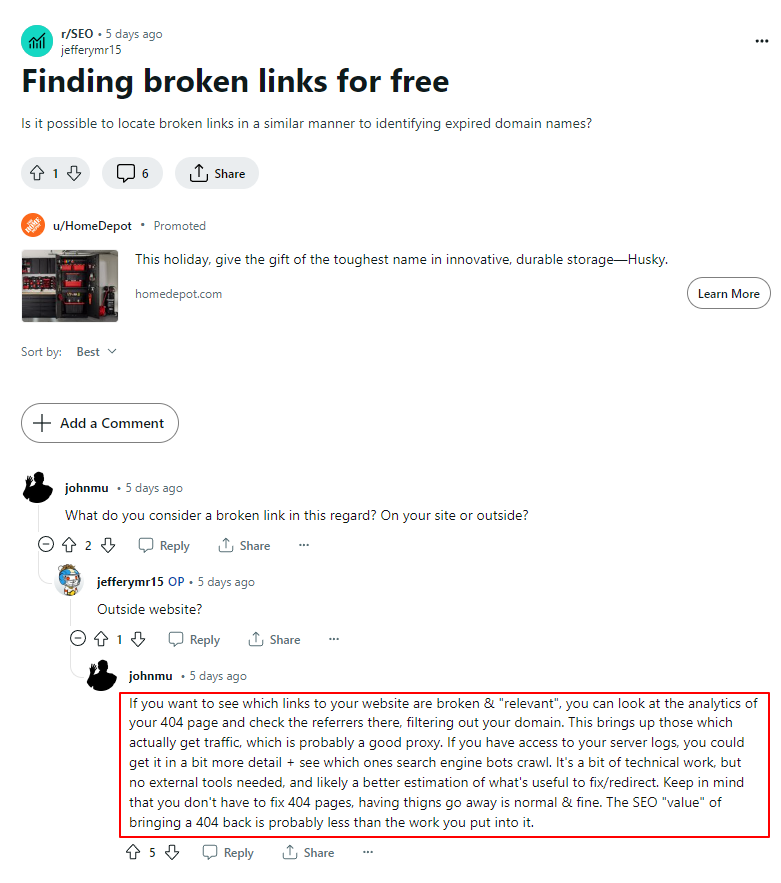
Understanding Mueller’s Perspective On 404 Fixes
Mueller makes it clear that not all 404 errors demand your immediate attention. According to him, letting certain pages go away is perfectly normal and acceptable.
In his words, “The SEO ‘value’ of bringing a 404 back is probably less than the work you put into it.”
So, when is it beneficial to fix a 404, and when is it a futile endeavour?
Easy Fixes: Inbound Broken Links To Existing Webpages
Basically, Mueller distinguishes between two scenarios:
- Inbound broken links to existing webpages.
- And those leading to removed pages.
In the first case, external sites may link to your content using an incorrect URL. In turn, this results in a 404 response on your site. Identifying and rectifying these errors is relatively straightforward.
Tools like Google Search Console, server logs, and plugins like the Redirection WordPress plugin can assist in pinpointing the issue.
If you’re on WordPress and leverage the Redirection plugin, it conveniently offers a comprehensive report of all 404 responses.
Even without specialized plugins, crafting an .htaccess rule or contacting the website responsible for the broken link are viable solutions.
The key here is that fixing these inbound broken links to existing webpages is both accessible and beneficial for SEO.
Challenges: Inbound Broken Links To Removed Pages
However, the waters get a bit murkier when dealing with inbound broken links to removed pages.
Here, Mueller advises against unnecessary efforts to revive a page that was legitimately removed. It is like an event that has passed or a service no longer offered.
Creating a new webpage to replace the missing one might seem like a solution, but Mueller cautions that this can be counterproductive.
If the link is irrelevant due to the expired reason for the page’s removal, attempting to salvage it might prove futile.
Redirecting to the homepage is another common strategy, but Google treats these links as Soft 404s, providing no SEO benefit.
Mueller emphasizes that there are instances where letting go of certain pages, showing a 404 response, is entirely appropriate.
In conclusion, John Mueller’s advice serves as a valuable compass for SEOs navigating the realm of 404 errors.
While some situations warrant prompt attention and correction, others can be left to gracefully fade away.
Remember, not every 404 is a problem to solve…
Sometimes, it’s just a natural part of the ever-evolving digital landscape.